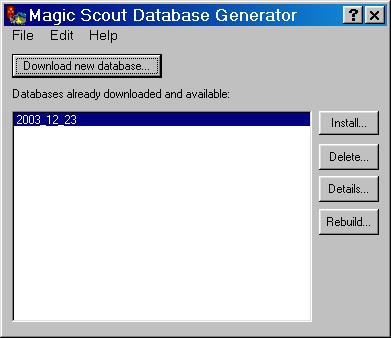Main Generator View
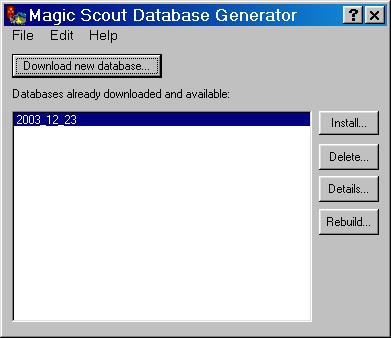
Use the Main view in the Magic Scout Generator
to download, build, and install Magic™ databases.
The listbox in the center displays all the databases
that have already been downloaded from public Internet
sources. The various buttons enable you perform
actions. Alternatively, right click on any database in
the list box to see the same button choices, or choose
an action from the Edit menu.
Click this button to begin the process of downloading
a new database from the Internet.
Click this button to install
the currently selected database to your Palm OS handheld device.
Delete database
Click this button to delete
the currently selected database and built files from your
desktop computer. Once you confirm this action, the data
is completely removed from your desktop computer. You
will have to re-download the database if you wish
to install it again.
Click this button to view information about
the currently selected database.
Click this button to rebuild the Palm databases
for the currently selected data set.